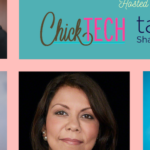walkSTEM Go is a fun, free, online game that educators can use to foster creative exploration of math and science that is alive in places around us. We want the game to inspire children to go, to get out there and explore our great city of Dallas!
We also borrow from the goals and philosophies underlying the ancient game of Go, estimated to have originated about 4,000 years ago, which is to explore the possibilities and engage in a search for enlightenment as opposed to a focus on winning or losing. walkSTEM Go allows your mind to travel to places all around our city and beyond, and we hope that players will visit the places they began to explore through the game as well as be inspired to notice and question what is around them wherever they may be. walkSTEM Go works well for children in grades 4 and up, through high school (and beyond). The game is designed to be flexible so that the older the player, the deeper the STEM concepts they can use when they come up with their questions.
talkSTEM’s walkSTEM initiative was launched in 2017 in an effort to spread place-, inquiry-, and observation-based activities that students and educators could do absolutely anywhere with the goal of fostering STEM identity in all students. Learn More about the walkSTEM initiative.
The game was designed using flippity.
Objectives of walkSTEM Go:
- watch walkSTEM videos (short, fun videos connecting math to real-world places here in Dallas),
- share their own #STEMlens images (these are photos that you take on your smartphone of anything in the real world, then you add a STEM/math/science-based question, and you are done!).
The goal is for students in a wide range of grade levels to develop their STEM mindsets. No specialized equipment is required to play walkSTEM Go. The game will require a device with the ability to stream video. Access to all videos used in the game are also freely accessible on the talkSTEM YouTube channel.
Rules of the game:
- Each player will click and drag their game piece to the green start flag to start the game.
- When it is your turn, roll the die by clicking on the hand to the right of the die and then drag your piece to the allotted space.
- Click on the info (i) button on your space. Your space will tell you to watch a walkSTEM video, draw a chance card, draw a STEMlens card, or do a combination of the three:
- walkSTEM videos
- walkSTEM videos are short videos created by the talkSTEM nonprofit and our growing community. Each video (approx. 1-3 min) features a math/science-related question in the real world, together with a response. The questions can be based on a place (e.g., a university, a shopping mall, a park), an activity (e.g., basketball, playing music), or a STEM topic or concept (e.g., geometry, biology, plants).
- To advance in the game, players might be given the link to a walkSTEM video and be asked to watch it.
- STEMlens
- A #STEMlens photo is where you take a photo of either a real world object or of your surroundings (anywhere at all). Next, you mark up the photo (use the “markup” tool on your apple or android smartphone), and add text with your math/science-related question based on the image. A few examples shared by high school students are below.
- To advance in the game, players might be asked to draw a STEMlens card (by clicking on the purple rectangle that reads, “STEMlens”). The card will have a picture on it, and the player will have to ask a STEM question about the image in order to advance.
- Chance cards
- If told to draw a chance card, players should simply click on the chance card deck (the yellow rectangle with question marks on it) and follow the instructions on the card.
- walkSTEM videos
- Whoever reaches the end of the game board first wins!
Here are two examples of STEMlens images:
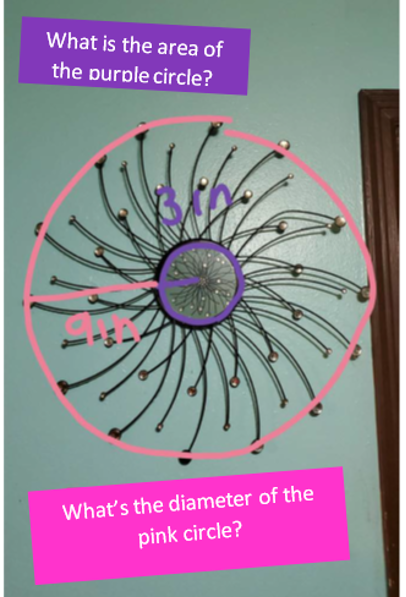
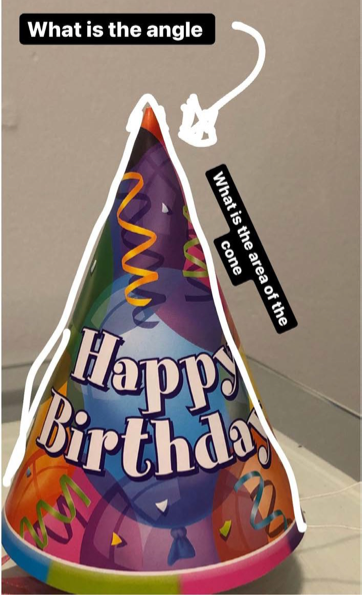
The STEM walk Project (optional):
After students are used to the game, educators may introduce the STEM walk Project:
- A STEM walk is a project in which players will each design a minimum of three walkSTEM stops. This project can be done individually or in small groups. In can be done in person or virtually. Each stop consists of a #STEMlens photo or short video, a STEM question/problem, and the corresponding answer or strategy to the problem. After having played walkSTEM Go, students will be familiar with the skills and mindset needed to come up with a #STEMlens image and question – so it should be fun to get creative about their favorite spots at home, campus, park, or neighborhood!
- Players can start to work on their STEM walk project after they have some experience with the walkSTEM videos and #STEMlens photos. Players can work individually or collaboratively on their walkSTEM tour and teachers can organize a culminating event for all players to present their STEM walks once projects are complete.
- Players can choose to use the walkSTEM Stop Design Worksheet as a guide to create walkSTEM stops. Teachers can choose to grade players’ walkSTEM walks and presentations using the walkSTEM Project Rubric.
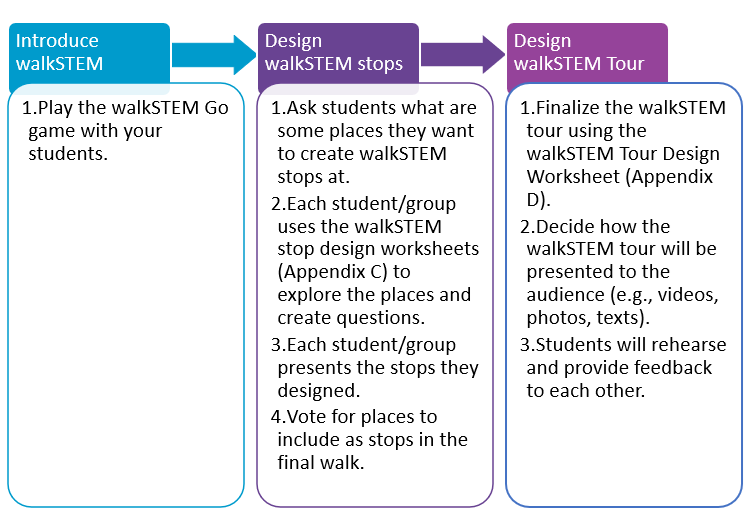
About Min Wang