As teachers across the country look to make the shift from traditional classrooms to online learning, they are presented with an opportunity to take advantage of many incredible resources that help keep students engaged. One resource that I have consistently turned to when considering how to make my asynchronous lessons engaging, is Edpuzzle. Not only is this a great tool for engaging students while teaching them specific mathematics content, but it can also be used in conjunction with many talkSTEM videos to bring real-world examples into lessons.
Creating My Own Videos for Use With Edpuzzle
When creating an Edpuzzle, it is important to plan ahead for the types of questions you intend to ask while recording the video lesson. You can include both multiple-choice and open-response questions for students throughout the video and I have found that students are far more engaged when it feels like I am directly asking them to answer. For example, when recording my video, I may say “type your answer in the open response box you see on the screen now” or ask them to select the best choice from the potential answers offered in the multiple-choice.
The images below show what a student will see while watching the video. As they are watching, the video will pause and various questions will be presented that they must answer before moving on. First, students see an open response question that asks them to identify the correct first step in simplifying an expression according to the correct order of operations. Later, students are asked to identify the correct next step in the solving process based on the given choices before I model it myself.
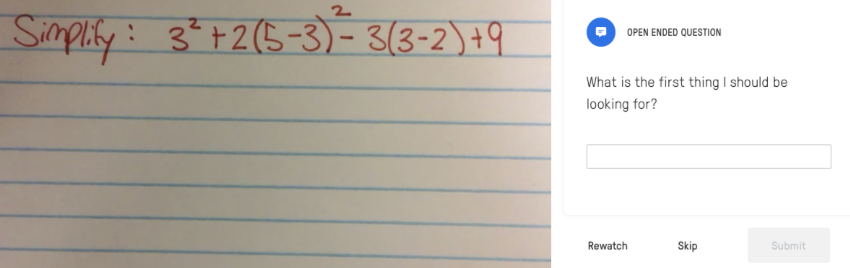
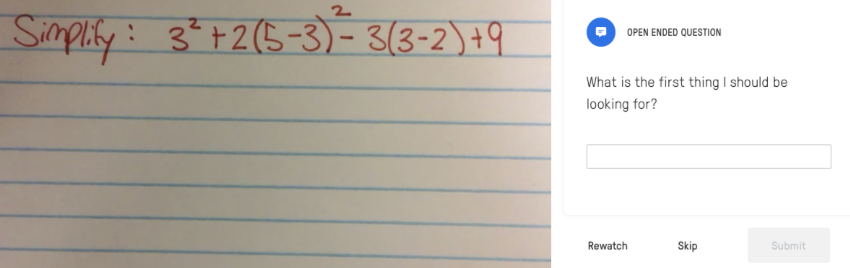
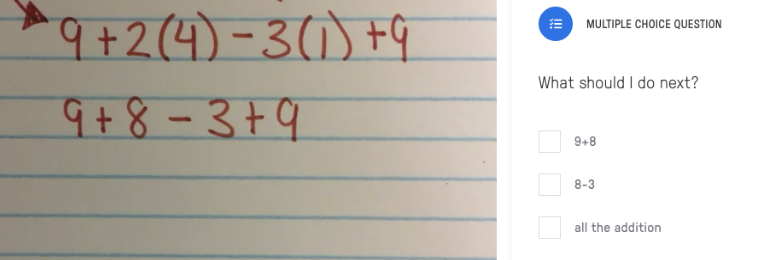
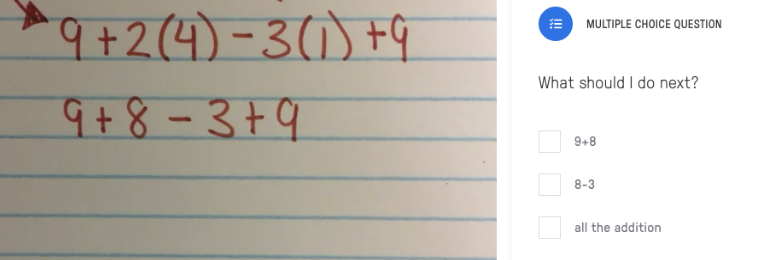
One specific technique I often use in my videos is error analysis. While recording my video, I will purposely make mistakes that I have seen are common errors in the past and then allow my students to identify the mistakes and correct them. This is an incredibly engaging way to assess students’ understanding of topics, even from a distance. Here is one example of an Edpuzzle I made in which students were tasked with finding multiple mistakes and explaining them to help me simplify an expression according to the order of operations.
A second technique I utilize in my videos is consistent questioning. Here, you can follow along while I create the Edpuzzle in which students are tasked with answering many questions in the process of identifying the area of a triangle. If you want to see this same Edpuzzle from the student view, click here. By asking students to answer questions throughout the video, they cannot just sit back and watch me complete a problem, but instead must be ready to participate the entire time. Once students complete the Edpuzzle, I can review their answers and can easily follow up with students that need additional support with a given topic.
Using talkSTEM Videos With Edpuzzle
When considering how to utilize Edpuzzle in conjunction with talkSTEM videos, I quickly realized that these would be a perfect way to bring real-world examples of mathematics into my lessons. Here, I created an Edpuzzle using a talkSTEM video that addressed determining properties of circles. The video itself is highly engaging because it illustrates how students can utilize their knowledge of area and circumference to analyze shapes in the real-world. However, turning this video into an Edpuzzle allows students to not only watch but actually participate and therefore practice their mathematics skills.
Using Student-created walkSTEM videos With Edpuzzle
In the upcoming school year, I plan to have students create videos in the walkSTEM style to bring their understanding of our ninth-grade content into the real world. One unit during which I think this would be especially beneficial is our Statistics and Probability unit as students can create videos based on simple tasks such as flipping coins and shooting baskets or can analyze professional sporting events in the context of statistics and probability. Once students have created such videos, I can then turn them into Edpuzzles and share these with the entire class so that every student has the opportunity to engage with the videos of their peers.
Using Edpuzzle as an Assessment Tool to Guide Instruction
I rely heavily on both formal and informal assessments of my students’ understanding to inform my instructional decisions and EdPuzzle allows me to do this easily. Once you have assigned the EdPuzzle for your students, you are able to see all of their responses to questions and therefore gauge where the majority of your students found success or struggled with the presented materials. I find that open-response questions are particularly helpful for guiding my own instruction as they require students to not only regurgitate information, but to put their thinking into their own words and explain their process. These open-response answers are then useful when I begin to plan for upcoming lessons as I can recognize the students that need more support to explain their processes. Once I identify these students, I can provide them with targeted support in the form of examples, sentence starters, and consistent feedback to help improve their mathematical writing. Additionally, I can identify the students that are prepared to be presenters for their peers and lead a discussion during a synchronous session. I utilize multiple-choice questions when I am more interested in the students’ ability to perform a given procedure or solve for a specific answer. This information allows me to identify the students that may need additional practice with a given skill which I can then provide them and reassess at a later date. Both types of questions are important for creating a holistic view of a student’s understanding and allow me to determine what support my students need.
While distance learning is certainly presenting myriad challenges for teachers, students, and families, it is imperative that teachers continue to explore ways to create the type of highly engaging lessons we know our students deserve. Edpuzzle is one option for creating such engagement that allows students to participate and get feedback on their understanding quickly. By combining talkSTEM videos with the interactive features of Edpuzzle, teachers can allow students to see the connection between the real-world and their content, even from a distance.
About Rachel Fuhrman


Rachel Fuhrman is currently a high school special education math teacher in New Orleans, Louisiana and a talkSTEM Fellow. She recently earned her Master of Science in Education Studies from the Johns Hopkins University School of Education. She is passionate about improving educational equity and strives to serve traditionally underserved communities. Additionally, she plans to pursue a Ph.D. in Urban Education in the future in order to further identify avenues through which to support all students in achieving at the highest levels. Read her recent post in Edutopia here.


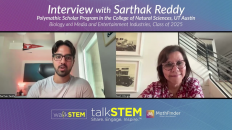




Add comment